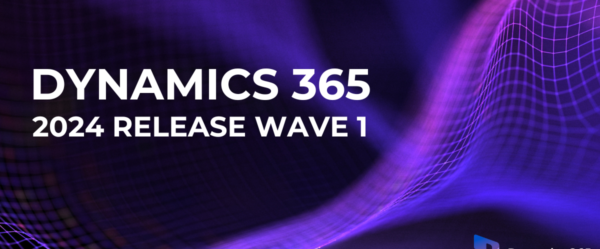If customer service is a crucial aspect of your business, you want to deliver the best possible experience every time. As customers ourselves, we know how service experiences can make or break our relationships with companies. If you expect to deliver exceptional service on any channel, you’ll need Microsoft Dynamics 365 (D365) Customer Service.
D365 Customer Service, part of the Dynamics 365 family, provides a suite of capabilities designed to personalize each customer experience and optimize agent productivity.
We’ve outlined a few of the standout D365 Customer Service features that will drastically improve your customer service:
Agent Desktop
The agent desktop holds everything your customer service team needs on one screen. In the image below, you’ll see that the agent (Matthias) was connected with a customer (Mae) by another agent who referred him. Although Matthias was just added to the conversation, he’s able to see the chat history, along with the specific details of the case. This comprehensive view allows Matthias to jump right in and find a quick, effective solution for Mae. By looking at the left side of the screen, you’ll notice that Matthias can also move from one customer to the next with one click.

Intelligent Routing
Another innovative feature within Dynamics 365 Customer Service is Intelligent Routing. When a customer requests help from an agent, D365 Customer Service uses data and intelligence to automatically assign the case to the agent with the right skill set. This automation helps increase first-contact resolution, an important part of the service experience.

Virtual Agent Chatbots
Consumers use chatbots to get immediate answers, and they work! Chatbots were able to handle 68.9 percent of chats from start to finish in 2019. Using D365 Customer Service, you can easily implement a virtual agent chatbot to provide real-time, AI-powered answers. On top of virtual agents, you can also create solutions with no-code/low-code conversational chatbots.

Conversational Analytics
As with any sector of business operations, data is crucial. D365 Customer Service’s conversational analytics display ranging conversation metrics that will help your service team detect trends and identify improvement opportunities. These metrics cover engaged conversations, abandon rate, average handle time, topics, and more. Knowing this information will help you deliver even better service.

Digital Engagement
Customers want to be met where they are. Since D365 Customer Service connects through live chats, bots, social media platforms, mobile apps, texts, and web apps, you’ll be able to help them in their channel of choice.
Biometric Authentication
This final feature is a game-changer! Rather than asking question after question to verify customer identities, biometric authentication in Dynamics 365 Customer Service uses both voice and behavioral recognition to speed up the process. Both agents and customers will be happy to start working on a solution without delay.

If your business isn’t using Microsoft Dynamics 365 Customer Service yet, now’s the time. Our Microsoft Dynamics team at Opal Business Solutions would be happy to give you an in-depth look. Fill out the form below to set up a virtual meeting.