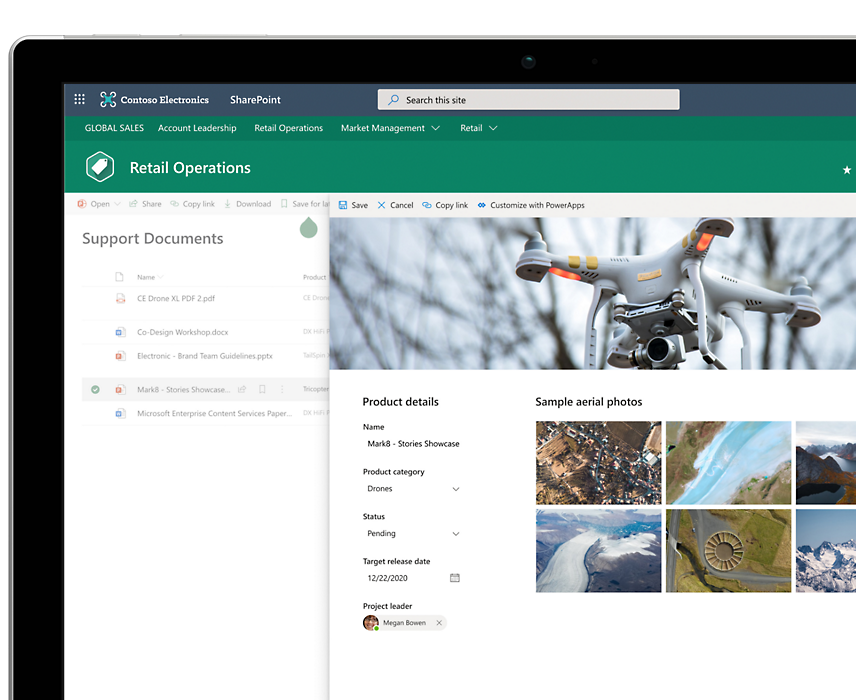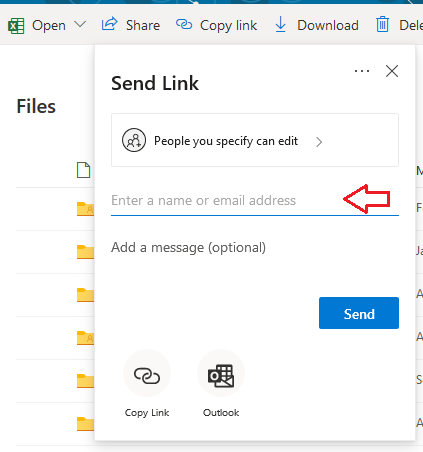Ensuring your organization stays consistently well-informed can be a challenging task at times. The help of SharePoint will take the worry out of keeping up with communication and ensure that your business stays seamlessly connected. This powerful and versatile platform is designed to share and manage content, integrate other applications, and create interactive reports and dashboards with your whole team. Whether you’re a small business or a large enterprise, SharePoint can adapt to your needs. In this blog, we will explore five useful features that will make your workflow simple and efficient.
Team Sites & Communication Sites
Your company can individually host their own internal network, which is called a Team Site or Communication Site. Creating these sites will help by correcting documents, tracking projects, and sharing resources within your organization. A Communication Site is where you can engage in bigger groups and broadcast news!

Transform Business Processes
To accelerate your productivity, SharePoint can easily integrate with other Microsoft 365 apps such as Excel, PowerPoint, Power Automate, Power Apps, and much more. By collaborating with the other apps, you can create rich digital experiences with forms, workflows, and custom apps with every device. It will be efficient when it comes to handling notifications, managing lists, and executing complex operations.
Gain Insight from All Devices
SharePoint’s mobile feature allows users to access and interact with SharePoint sites and content on any mobile device. If you are away from your office, there is no need to worry about missing out on big projects and tasks. The mobile capabilities allow you to be flexible from any location!
Stay Organized by Creating Lists and Tasks
On the site page, there is a customizable list within the document libraries. Having lists can help track ownership and tasks for upcoming important events. SharePoint offers several list templates including calendar lists, contact lists, and custom lists to make it easier for you and your team to manage your organization effectively.

Sharing & Collaboration
Last but not least, SharePoint is fundamentally about SHARING! When it comes to sharing and collaborating on projects and documents, this platform offers special sharing features such as document co-authoring, version control, and notifications to ensure that everyone is always on the same page. It also provides secure access control, allowing users to grant specific permission to individuals or groups, guaranteeing privacy and confidentiality.
SharePoint is more than just a platform; this is a strong-equipped tool that will keep us sharp at staying organized and agile in today’s fast-paced world. Don’t wait around, connect with Opal Business Solutions’ Microsoft experts today to kickstart your transformative capabilities.