Microsoft Power Automate is a low-code solution that allows businesses to automate various tasks and processes. Want to save Office 365 email attachments to OneDrive for Business automatically? How about receiving a push notification when your boss emails you? Okay, one more: what if you could instantly notify your entire team when Planner tasks change status? Essentially, if you want something automated, Power Automate is an easy and effective way of making it happen. The best part is that you don’t have to be an expert developer (or a developer) to create your automations.
How does Power Automate work?
With Power Automate, you can use low-code, drag-and-drop tools to quickly automate repetitive tasks. Users have the option to choose from hundreds of pre-built connectors and thousands of templates to begin automating right away.
There are three types of automation “flows” users can create: cloud flows, desktop flows, and business process flows. Here is an overview of each:
Cloud Flows
Cloud flows are for users who want an automation to be triggered automatically, instantly, or via a schedule. Automated flows are triggered by an event, instant flows begin with the click of a button, and scheduled flows occur on a defined schedule.
Desktop Flows
Desktop flows are used for automating all repetitive Web or desktop processes.
Business Process Flows
Business process flows serve as a guide for team members. They lead the user through the process that the organization has predefined. A beneficial feature of business process flows is that you can tailor the user experience based on security roles.
Other Power Automate Features
Power Automate also offers solutions to help enhance your automations, including Process Advisor, AI Builder, and Document Automation.
Process Advisor is a process and task mining capability that takes the guesswork out of what to automate. Users can visualize processes end to end, see improvement opportunities, create work efficiencies, and gain deep insights.
AI Builder gives users the opportunity to build, train, and publish AI models without writing any code. Then, the AI can be applied to all of your data sources for use in your automations. Users can also process any type of form using Document Automation, which ultimately saves time and limits human error in processes.
Power Automate + the Microsoft Power Platform
The Microsoft Power Platform provides businesses with tools to analyze data, build solutions, automate processes, create virtual agents, and build websites. Each of these capabilities comes in the form of an application within the Power Platform. Example: to “automate processes,” one would use the Power Automate app. Below is a visual of the Microsoft Power Platform.
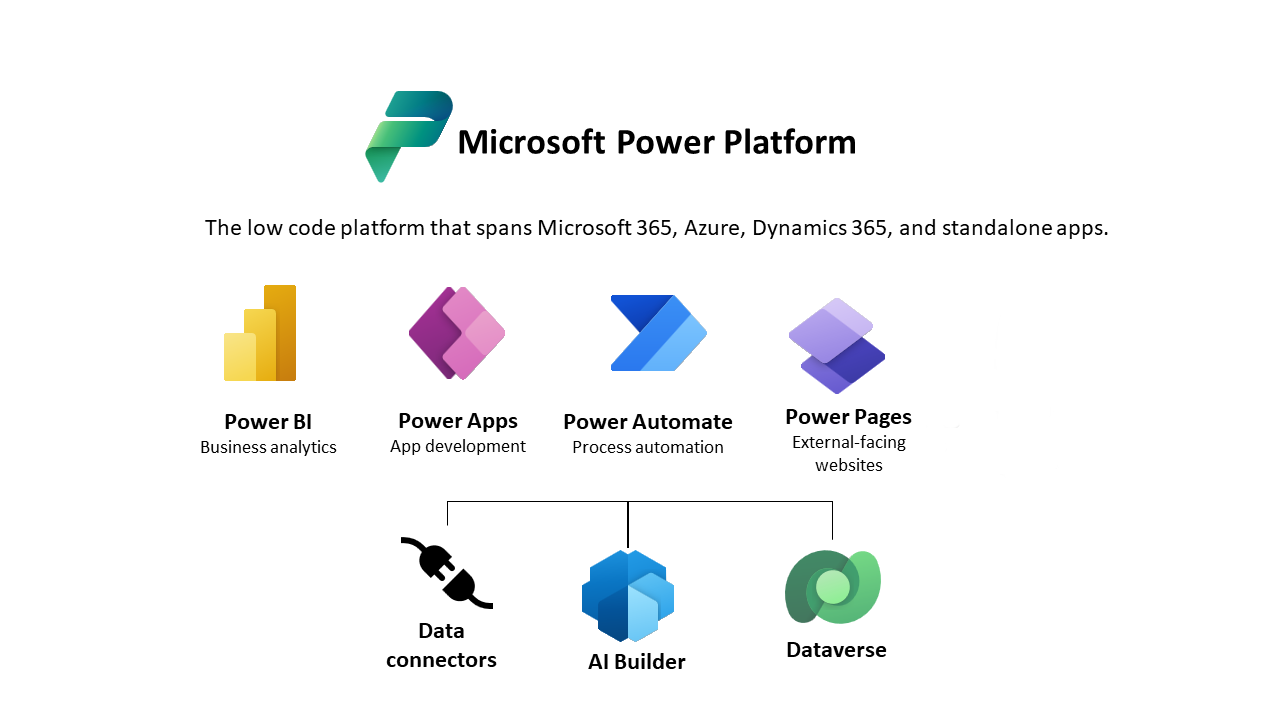
Source: Microsoft
Can I use Power Automate across all devices?
Power Automate capabilities are available for desktop, web, mobile, and Microsoft Teams. Essentially, you can automate from anywhere!
How can my business start using Power Automate?
Our team at Opal Business Solutions, a Microsoft Gold Partner, can implement Microsoft Power Automate into your business with ease. Schedule a call with us below to learn about how Power Automate can fit into your operations.






