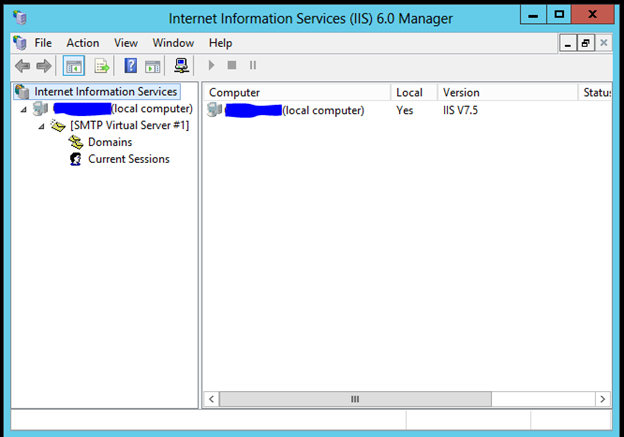Is your SMTP Server Running?
If you have a client that is running an SMTP Server, which was commonly needed for sending and receiving emails (often SQL DB Mail will use the SMTP Server), you may experience times when emails stop being sent. If this is the case, it is always good to check if the SMTP server is running.
What you would need to do is click the windows button (or Start) on the server which is running the SMTP server and type IIS. There will be Internet Information Services applications and you would want to select Internet Information Services (IIS) 6.0 Manager (you may possibly have 7.0 Manager, but for this blog, we had 6.0).
Once you click on Internet Information Services (IIS) 6.0 Manager, you will see your server name and you can expand to see if the SMTP Server is running. If you see the envelope with an X, then you know it is not running. If you see just a mail envelope, the SMTP server is currently running.
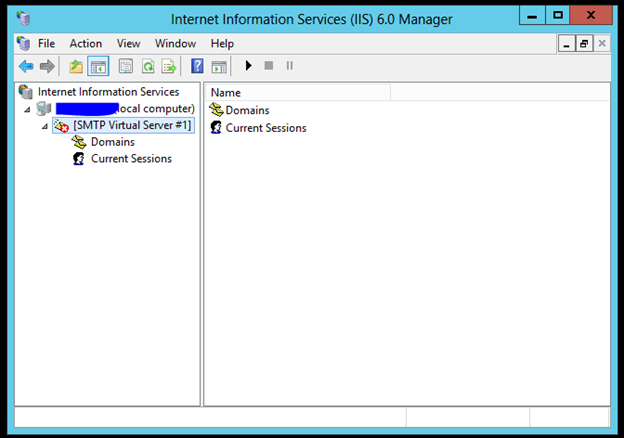
This is what it looks like once you click on the Play button (or right click on the [SMTP Virtual Server #1] and click Play).