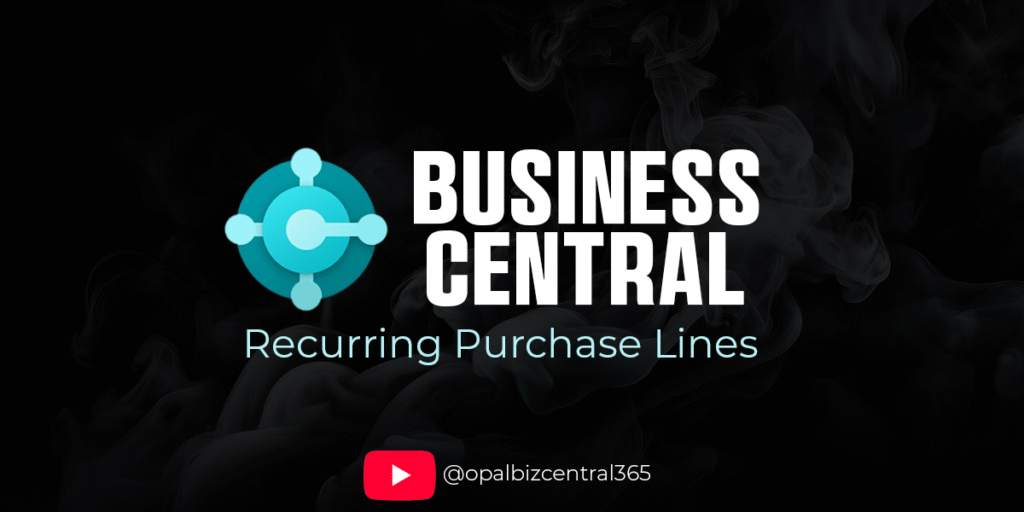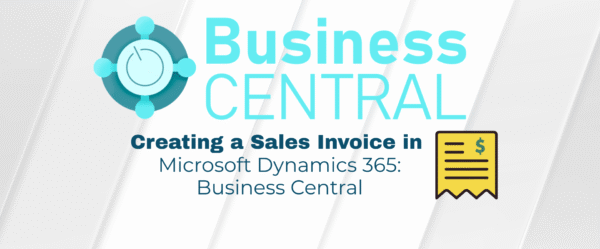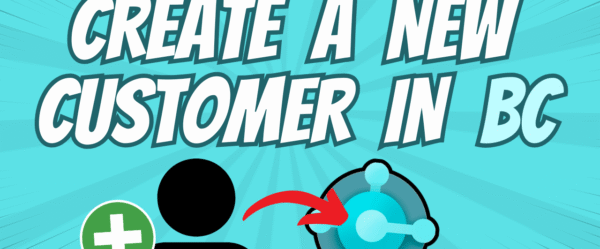Managing Accounts Payable (AP) can be a time-consuming, but with the right tools in place, you can automate key tasks and improve efficiency. One of the most effective ways to streamline your AP workflow is by setting up default general ledger (G/L) accounts for your vendors. In Microsoft Dynamics 365 Business Central, this can be done through Recurring Purchase Lines, a powerful feature that helps automate vendor invoicing and reduces manual data entry.
Setting up Recurring Purchase Lines in Business Central –
The first step to optimizing your AP processes is to set up Recurring Purchase Lines for your vendors in Business Central. This feature allows you to automate vendor invoices by specifying recurring payment amounts and G/L account details for each vendor.
The Benefits of Assigning Default G/L Accounts –
One of the key advantages of setting up Recurring Purchase Lines is the ability to assign default G/L accounts to vendors. By doing so, you ensure that the correct account is automatically applied to each transaction, eliminating the risk of mistakes and reducing the time spent on manual adjustments.
How Automation Simplifies Future Setups –
Business Central’s automation doesn’t stop with the initial setup. As you continue to use the system, Recurring Purchase Lines will make future setups even easier. The system automatically adjusts and applies recurring invoices based on the configurations you’ve set, saving you time and effort.
Why You Should Implement Recurring Purchase Lines –
By implementing Recurring Purchase Lines and assigning default G/L accounts in Dynamics 365 Business Central, you can significantly improve the accuracy and efficiency of your AP processes. This feature helps you:
- Reduce manual data entry: Automation minimizes the need for human intervention, saving time and reducing errors.
- Ensure consistency: Default G/L accounts ensure that your vendor transactions are accurately categorized every time.
- Simplify vendor management: By automating recurring payments, you can better manage your vendor relationships with less manual oversight.
Incorporating Recurring Purchase Lines into your Microsoft Dynamics 365 Business Central workflow will not only enhance your AP processes but also increase your team’s productivity and reduce the likelihood of errors.
If you want to learn more about how Business Central can optimize your AP workflow, don’t hesitate to reach out to the team at Opal Business Solutions. We’re here to help you improve your financial processes and get the most out of Dynamics 365 Business Central.
For more details on Business Central, reach out to us at sales@opalbiz.com.
Our page on Business Central is also a good resource for more information.
As well as our YouTube Channel.