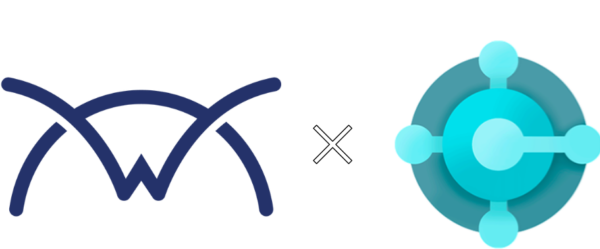The customization of Dynamics 365 from entities, forms and fields to business processes and workflows is a huge benefit to using the Dynamics platform. Microsoft is preparing users to begin customizing Dynamics 365 within PowerApps instead of the classic Customization settings within the environment.

The Power Platform lets you build no-code or low-code apps to streamline processes and better meet your needs. The Dynamics 365 applications are built on a model-driven app using the Common Data Service as their data source to better suit more complex operations.
To access the customization without clicking on the “try new experience button” go to:
- make.powerapps.com -> Apps -> Solutions

- The UI is different with the menu on the left and all Dynamics 365 solutions are within PowerApps
With this new experience comes some new name changes.
- Entities= Tables

- Columns= Fields

- Additionally, in the Data tab in PowerApps, you can view live data from Dynamics 365 and interact with records like the Entity View.
- Forms
- To customize the form you can click on the individual fields or add your own


- When creating a new field, the security and data type categories have been cut down from what we are used to seeing in the classic customization.
- Single line of text= text
- Multiple Lines of text= Multiline Text
- Image is no longer available in PowerApps
- No More Field Security available
- No auditing available
Although items are different in PowerApps, it’s been proven to be more efficient than the classic version as Microsoft continues to add more features.
Have any questions about Microsoft Dynamics 365 Sales? Our Dynamics 365 team at Opal Business Solutions, a Microsoft Gold Partner, is ready to help. We can also assist you with your Power Apps needs. Click below to learn more!