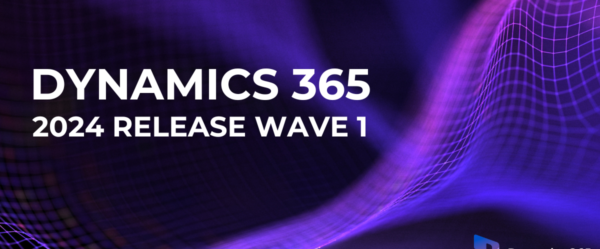Some GP error messages can be extremely frustrating and difficult to diagnose. Particularly, the below errors:
- A get/change operation on table ‘ASI_Explorer_Favorites’ has caused an unknown error (38)
- FP: Can’t close Table!
The name of the table in the first error can vary, but in general the message begins with: “A get/change operation on table….”.
These errors generally point to a connectivity issue between the workstation receiving the error messages and the server where GP is installed. This issue has been described in various forums and KB articles, so I am consolidating as much information as I can here so that you can troubleshoot from one place.
The first place to look would be Antivirus. The “FP: Can’t Close Table!” message can sometimes mean that antivirus has locked a file or folder that the GP application needs to access and the connection is dropped between the client and the server.
There are specific AV exclusions to add on both the SQL server and Client or Citrix/Terminal servers, which are listed here: FP cannot close table – Dynamics GP | Microsoft Learn. Note that antivirus can also cause other error messages, which are discussed in a separate blog post.
There are many other areas to look at when the above KB article does not resolve the problem, many of which are documented here: SQL Connectivity Errors seen in Microsoft Dynamics GP – Microsoft Dynamics GP Community.
To summarize this KB (there is a lot there), try the following:
- Do a continuous ping from the client to the SQL server. Watch for the connection to drop, then review the error messages. You can also check Windows Event Viewer.
- Make sure port 1433 is not being blocked
- Make sure SQL browser is running/started and is set to “automatic” in the Service manager.
- Create a new ODBC connection for GP that uses the IP address of the SQL server instead of the FQDN. If this resolves the issue, there is likely a problem with DNS as you have basically removed DNS from the equation by doing this.
- If this is a workstation install, verify that the network connection is stable. Try connecting via wire instead of wifi. Connecting to the GP database is not supported.
- Verify that TCP/IP, Named Pipes and Shared Memory are showing as enabled for the server protocols.
- Verify that TCP/IP, Named Pipes and Shared Memory are enabled on the terminal servers and workstations.
- AV Exclusions:
- Dynamics GP install folder
- exe file
- *.idx file extensions
- *.cnk file extensions
- *.dic file extensions
- *.chm file extensions
- *.set file extensions
- *.ini file extensions
- *.vba file extensions
- *.log file extensions
- *.dat file extensions
- *.tnt file extensions
- Verify that the “maximum number of concurrent connections” property on the SQL server is set to zero (which means unlimited)
- Make sure that the NIC is not set to sleep
- Disable TCP Chimney on the server and workstations (this may not be a feature for certain machines)
- Clear SQL temp files by restarting SQL services.
- Clear user data tables in GP (this will look familiar if you have ever fixed a stuck batch)
I have also seen issues with connectivity between the client and server when the client and server are on different network subnets. To resolve this, you would need to use the IP address instead of the FQDN in the ODBC connection.
There is also a Microsoft Whitepaper that Opal can provide titled “Optimizing and Maintaining Performance for Microsoft Dynamics GP” which is a good reference. The KB article references it, but requires that you have access to PartnerSource or CustomerSource to access it.
Other things to try would include:
- Verify the system requirements for your version of GP
- Reinstalling the GP client
- Removing 3rd party add-ins one by one to see if the issue has been resolved
- Verifying that all servers and applications in question are on the latest service pack and meet the GP system requirements.
If you would like access to the whitepaper mentioned above or have additional questions, fill out the form below. Also, check out our GP Hosting package and AP Automation for GP!