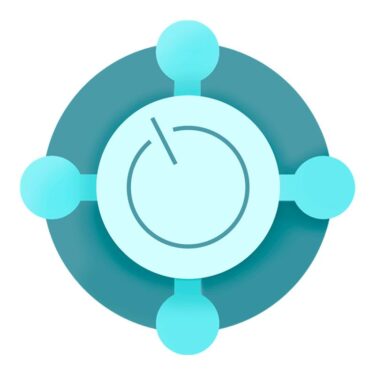
Looking for expert insights and step-by-step tutorials on Microsoft Dynamics 365 Business Central?
Business Central by Opal is your go-to YouTube channel for in-depth guides, best practices, and advanced tips to help you maximize Business Central’s features and functionalities. Whether you’re a beginner or an experienced user, our videos cover everything from essential tools to powerful integrations and troubleshooting solutions.
Subscribe today to stay updated on the latest enhancements and optimize your business operations with ease!
Check out our YouTube channel now: Business Central By Opal
Watch our Business Central videos below!
Edit In Excel For Business Central
Recurring Purchase Lines in Business Central
Enhance productivity in Microsoft Dynamics 365 Business Central with the Edit in Excel feature, allowing you to make bulk updates and manage data seamlessly. Sync changes back to Business Central and streamline your workflow with this powerful data management tool.
Improve your Accounts Payable (AP) workflow in Microsoft Dynamics 365 Business Central by setting default G/L Accounts for vendors to ensure accuracy and consistency. With Recurring Purchase Lines, you can automate vendor invoicing, reduce manual data entry, and streamline financial processes for greater efficiency.
Default GL Quantity in Business Central
Disabling Business Central Notifications
Exciting news! The highly-requested Default G/L Quantity feature is now available in the latest release of Microsoft Dynamics 365 Business Central. With a single click, you can easily set a default Quantity for G/L Accounts on all Purchase Invoices, eliminating the need for manual entry and streamlining your workflow.
Microsoft Dynamics 365 Business Central offers helpful notifications for new users, but for experienced users, they can become unnecessary distractions. If you’re looking to optimize your workflow and eliminate these speed bumps, this video will show you how to streamline your experience and stay focused.
Quick Entry for Business Central
MEM for Business Central
Did you know you can customize your field navigation in Microsoft Dynamics 365 Business Central? The Quick Entry feature allows you to control which fields are automatically selected next when entering data, helping you work faster and increase efficiency.
Looking to streamline operations across multiple entities in Microsoft Dynamics 365 Business Central? In this video, Nicholas Jackson, Senior Business Central Consultant at Opal Business Solutions, offers a high-level overview of Multi-Entity Management (MEM) by Binary Stream—a powerful solution that optimizes financials, purchasing, sales, and reporting within a single system.

