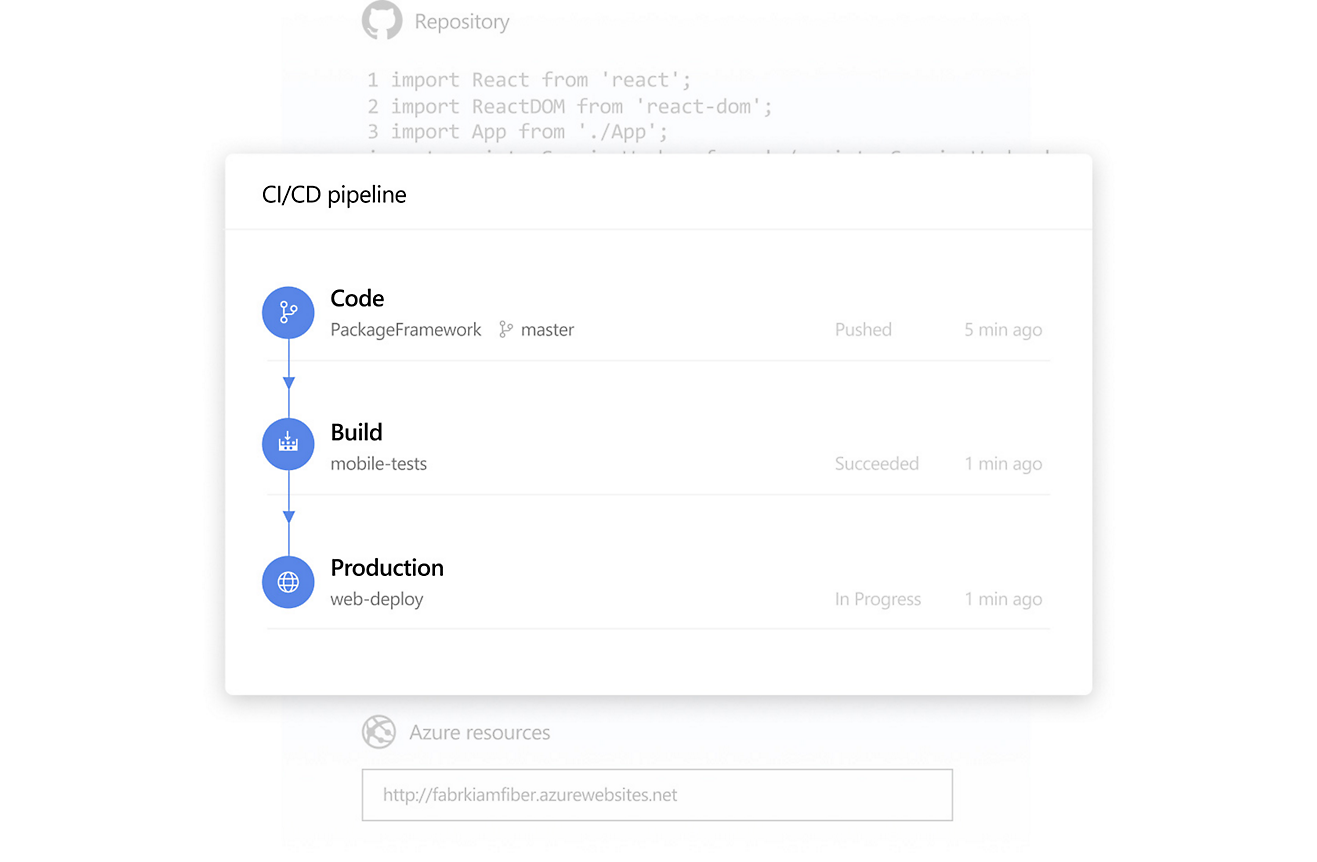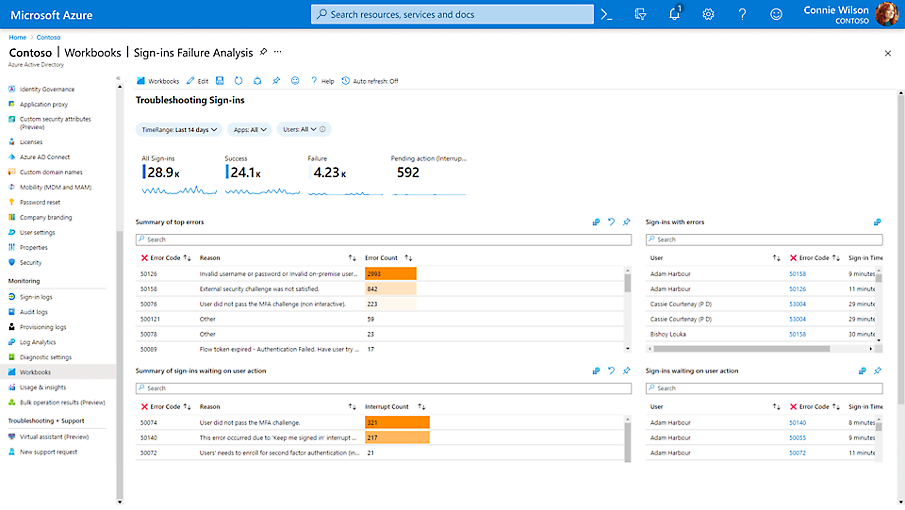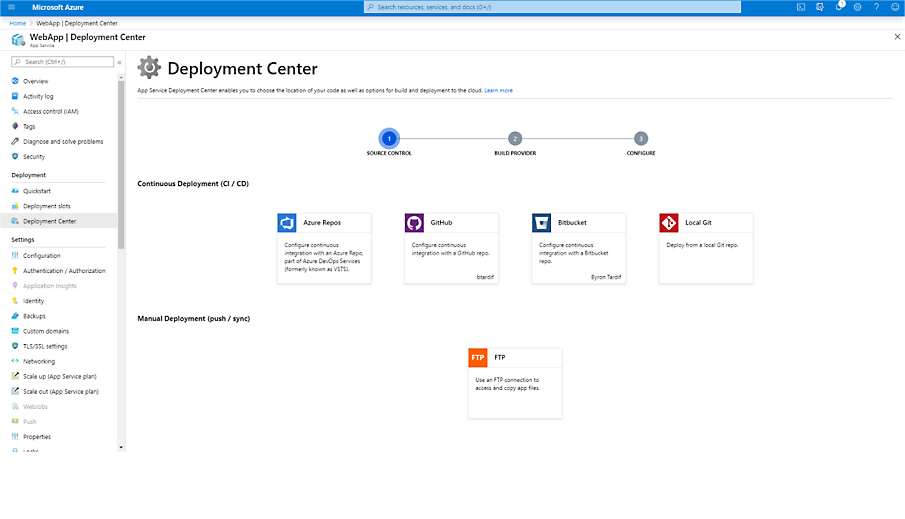Here are some of the most popular Microsoft Azure services you should start using.
Microsoft Azure is undoubtedly a leader in cloud computing. With over 200 cloud products and services, businesses have the tools needed to innovate, scale, and succeed at their disposal. In this post, we’re showcasing five popular Azure services that help businesses achieve more.
Azure Virtual Machines
Azure Virtual Machines (VMs) are a core component of Microsoft Azure. They let businesses create and deploy virtual machines in the cloud without the hassle of dealing with physical hardware. Think of them as flexible and customizable computers that you can set up and manage in the cloud. Azure VMs offer a range of options, so you can choose the perfect fit for your workload and operating system. Need a general-purpose VM? No problem. Or maybe a VM that’s optimized for computing power or memory? Azure has got you covered.
Azure also takes care of the nitty-gritty details to ensure reliability. Features like availability sets and virtual machine scale sets make sure your VMs stay up and running, even if something goes wrong. They distribute your VMs across different fault domains and update domains, so you don’t have all your eggs in one basket. Plus, Azure VMs play well with others. You can easily connect them to other Azure services, creating a seamless ecosystem for your applications and data.
Managing Azure VMs is a breeze too. With user-friendly tools and interfaces, you can easily set them up, configure them, and keep an eye on their performance. Azure even provides monitoring features to help you spot any issues and optimize your VMs for peak efficiency.
Azure VMs give businesses the power and flexibility to harness the cloud without the headache of hardware.
Azure DevOps
Azure DevOps, a comprehensive set of development tools and services provided by Microsoft Azure, empowers businesses to streamline the entire application development lifecycle.
Azure DevOps includes a range of key capabilities:
- Version Control: With Azure Repos, you can easily manage and track code changes using Git or Team Foundation Version Control (TFVC). It provides a centralized repository for efficient code collaboration, version control, and branch management.
- Agile Planning: Azure Boards offers agile project management features, allowing you to plan, track, and discuss work items across teams. You can create user stories, track tasks, set priorities, and monitor progress using customizable Kanban boards or scrum boards.
- Continuous Integration and Delivery (CI/CD): Azure Pipelines enables you to automate the build, test, and deployment processes for your applications. It supports integration with multiple languages, platforms, and frameworks. You can define pipelines as code, ensuring consistent and repeatable workflows, and trigger builds automatically when changes are pushed to the repository.
- Testing and Quality Assurance: Azure Test Plans provides a robust testing framework for manual and exploratory testing, including test case management, execution, and tracking. It allows you to define test suites, track test results, and generate reports to ensure software quality.
- Artifact Management: Azure Artifacts provides a secure and scalable repository for managing and sharing reusable code components, such as packages, libraries, and container images. It integrates seamlessly with Azure Pipelines, enabling you to publish and consume artifacts in your CI/CD pipelines.
- Collaboration and Communication: Azure DevOps fosters collaboration among development teams through features like Azure Repos pull requests, code reviews, and inline comments. It also offers integration with popular collaboration tools like Microsoft Teams, allowing seamless communication and updates across your development ecosystem.
Azure DevOps is designed to integrate seamlessly with cloud services and development tools. It integrates with Azure services like Azure Functions, Azure App Service, and Azure Kubernetes Service, allowing you to incorporate serverless computing, web app hosting, and container orchestration into your workflows.
Source: Microsoft
Azure Active Directory
Azure Active Directory is like your organization’s security guard, providing a centralized hub for managing user identities, access controls, and security policies.
Azure AD allows organizations to centralize user management, authentication, and authorization across various applications and services. It acts as a cloud-based directory that securely stores user identities and their associated permissions. With Azure AD, you can easily manage user accounts, set up single sign-on (SSO) for seamless access to multiple applications, and enforce strong security measures.
One of the great advantages of Azure AD is its integration capabilities. It seamlessly connects with thousands of popular applications and services, such as Microsoft 365, Salesforce, and more. This means you can manage access and permissions for all your business tools from a single centralized location, simplifying administration and enhancing security.
Azure AD also offers advanced security features to protect your organization’s sensitive data. Multi-factor authentication (MFA) adds an extra layer of security by requiring users to verify their identity using a second factor, such as a fingerprint or a one-time passcode. Conditional Access allows you to define policies that determine access based on factors like user location, device health, and risk level, ensuring that only authorized and trusted users can access your resources.
Source: Microsoft
Azure App Service
Azure App Service is an essential service provided by Microsoft Azure that simplifies the process of building, deploying, and scaling web and mobile applications. It is comparable to having your own platform for application hosting and management, freeing you from the complexities of infrastructure setup and maintenance.
With Azure App Service, developers can focus on creating applications rather than worrying about server management. You can build applications using various programming languages and frameworks, including .NET, Java, Python, Node.js, and more. This flexibility allows you to choose the tools and technologies that best suit your development preferences.
Deploying your application to Azure App Service is simple, too. You can seamlessly integrate with popular source control systems like GitHub or Azure DevOps for continuous integration and deployment (CI/CD) pipelines. This means you can automate the process of deploying your application whenever there are updates, ensuring fast and reliable delivery to your users.
Azure App Service also provides a range of additional features to enhance your application’s functionality. You can easily integrate with other Azure services like Azure SQL Database for data storage, Azure Functions for serverless computing, or Azure Cognitive Services for adding AI capabilities to your app. These integrations enable you to create feature-rich applications without reinventing the wheel, leveraging the power of Azure’s ecosystem.
Source: Microsoft
Azure Storage
Azure Storage is a powerful service offered by Microsoft Azure that provides scalable and secure cloud storage solutions for businesses. Think of it as your virtual warehouse, where you can store and access vast amounts of data without worrying about the physical infrastructure.
Azure Storage offers various storage options to cater to different data storage needs:
- Blob Storage: Blob storage is ideal for storing large unstructured data such as images, videos, documents, and backups. It provides a cost-effective way to store and retrieve data with high durability and availability.
- File Storage: File storage allows you to create file shares that can be accessed by multiple virtual machines, providing a convenient way to share files across applications and services.
- Queue Storage: Queue storage enables asynchronous messaging between components of your applications, facilitating communication and decoupling processing steps. It’s a reliable and scalable solution for building distributed systems.
- Table Storage: Table storage is a NoSQL key-value store that can handle massive amounts of structured data. It’s suitable for scenarios requiring fast and scalable storage, such as IoT data, user profiles, and application logs.
- Disk Storage: Azure Disk Storage provides durable and high-performance block-level storage for virtual machines. It allows you to attach disks to your VMs, providing persistent storage for your applications and operating systems.
If your business needs Microsoft Azure support or wants to learn more about its products and services, reach out to our experts at Opal Business Solutions. The skills and expertise of our team will help your business harness the power of technology. Fill out the form below to get started!