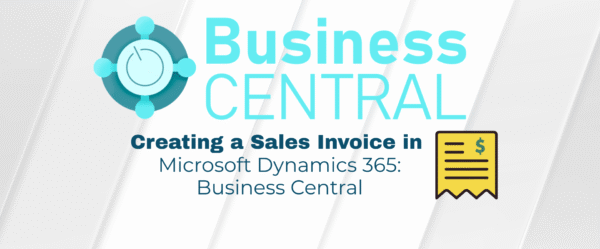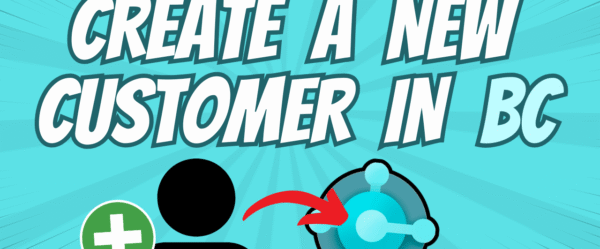In today’s digital world, accessibility is a crucial aspect of app development, ensuring that everyone, including those with disabilities, can effectively use software. Microsoft’s PowerApps platform has taken significant strides in this area with its advanced keyboard navigation features for Canvas apps. These features enable users to navigate applications efficiently using only the keyboard, a vital tool for those who rely on assistive technologies or prefer keyboard inputs over mouse interactions. By supporting comprehensive keyboard navigation, Power Apps ensures that Canvas apps are more inclusive and user-friendly.
The keyboard navigation functionality in Canvas apps allows users to interact with various UI elements such as buttons, forms, and menus using keyboard shortcuts and tab keys. This feature is particularly beneficial for individuals with mobility impairments or those who use screen readers, as it eliminates the need for mouse clicks and provides an alternative way to access app features. With well-designed keyboard navigation, users can move through the app’s interface seamlessly, making it easier to perform tasks and complete workflows without needing to rely on a mouse.
Implementing robust keyboard navigation in Canvas apps not only enhances accessibility but also contributes to a more efficient user experience. Developers can leverage built-in tools and guidelines provided by Microsoft to ensure that their apps meet accessibility standards. By focusing on keyboard navigation and other accessibility features, developers can create inclusive apps that cater to a broader audience, ultimately fostering a more equitable digital environment.