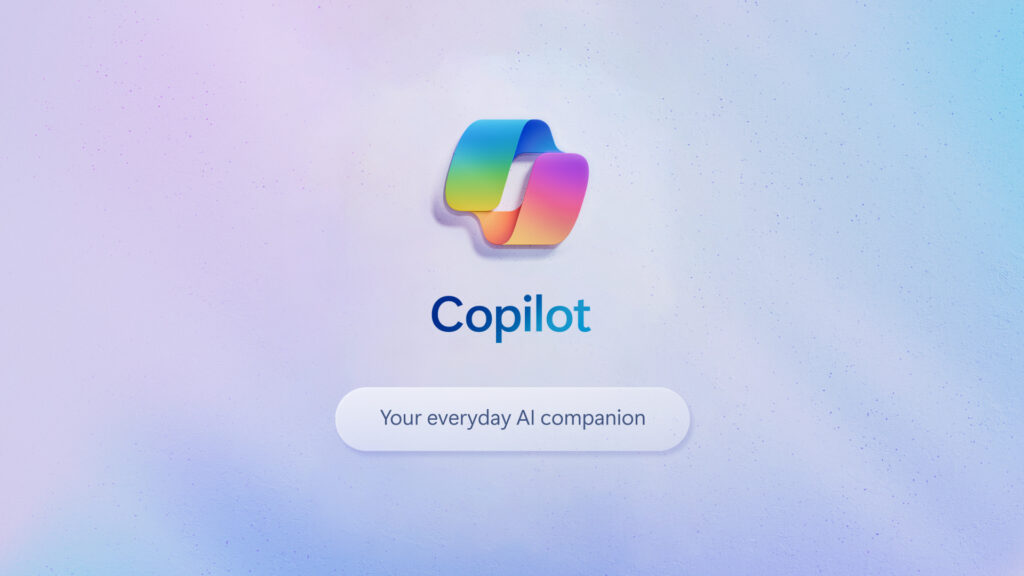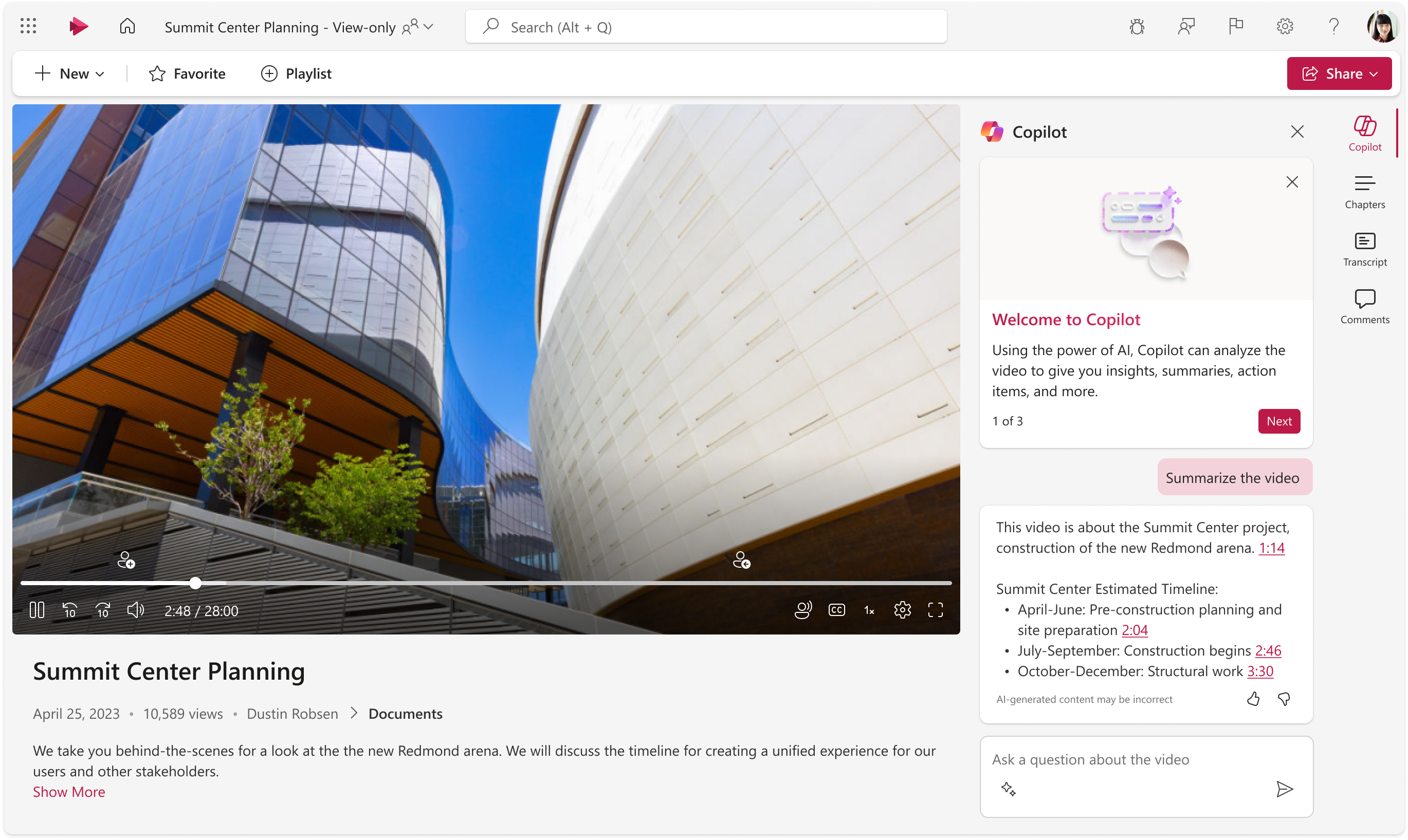The moment we’ve all been waiting for is quickly approaching! Microsoft 365 Copilot will be generally available for enterprise customers on Wednesday, November 1, 2023. We’re here to tell you everything you need to know about Copilot, which spans across Microsoft 365, Windows 11, and Edge/Bing.
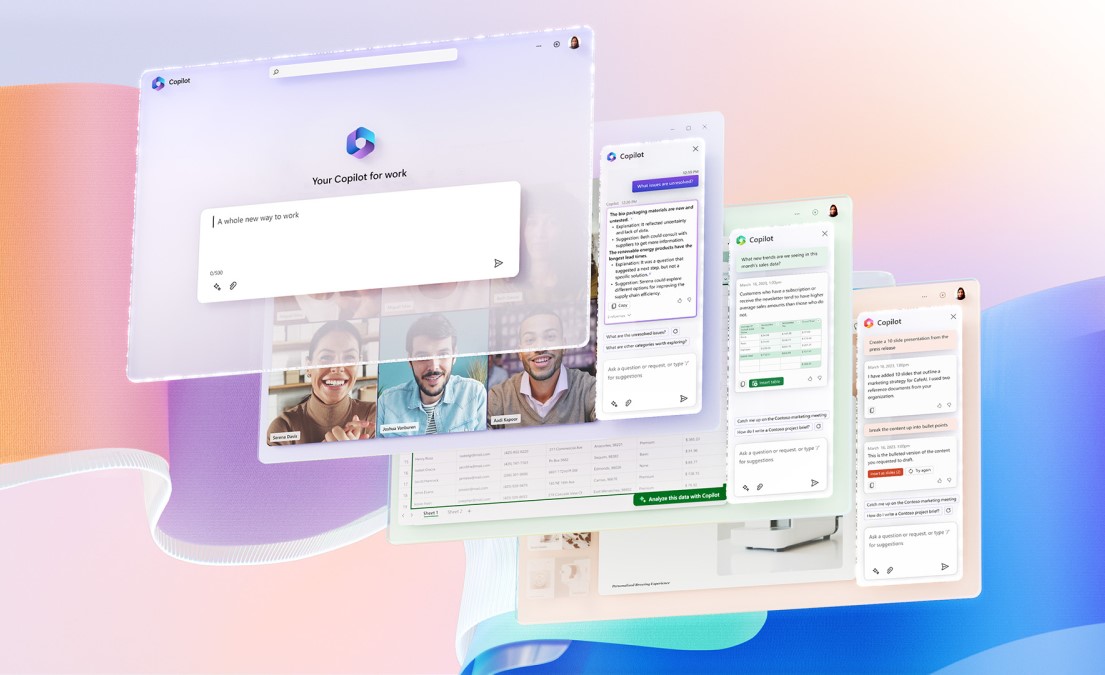
What is Microsoft 365 Copilot?
Microsoft 365 Copilot is a productivity tool that integrates large language models (LLMs) with your organization’s data, seamlessly working with Microsoft 365 apps like Word, Excel, PowerPoint, Outlook, and Teams. It offers real-time intelligent assistance, empowering users to boost their creativity, productivity, and skills.
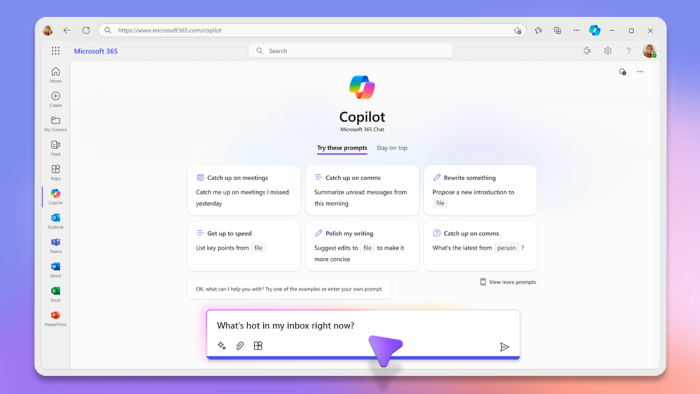
What is Microsoft 365 Chat?
Microsoft 365 Chat, part of Microsoft 365 Copilot, is an advanced tool that extends beyond basic Q&A. It searches through your Microsoft 365 data, including emails, meetings, chats, documents, and the web, to help you solve complex work-related issues.
How can I use Copilot in different Microsoft 365 apps?
Here are some capabilities of Copilot based on specific Microsoft 365 apps:
Outlook – Ask Copilot to summarize an email thread to get key information with annotations that help you quickly jump to the source of the summarized content, and suggested action items, replies, and follow-up meetings.
Word – Ask Copilot to “rewrite” a paragraph, then scroll through a series of options to see what fits best. You can then adjust the rewrite tone to make it more neutral, casual, or professional.
Excel – Quickly add a formula column, highlight key data with a prompt like “make all cells red where the value is under 1000,” filter and sort your data, and ask questions to instantly uncover key insights.
Loop – Ask Copilot to generate a quick table on the page to help organize team projects. You can easily turn the table into a Loop component to share with teammates wherever they’re working—in Teams, Outlook, Microsoft Whiteboard, and Word on the web.
OneNote – Gain deeper insights on your notes by asking comprehensive questions like: “What are the pros and cons of this process?”
Stream – Ask Copilot to identify when people, teams, or topics are discussed, then jump right to that point in the video.
OneDrive – Ask Copilot open-ended questions related to an individual file or get a summary of the content.
How much does Microsoft 365 Copilot cost?
Enterprise customers can access Microsoft 365 Copilot for $30 per user per month starting November 1, 2023.
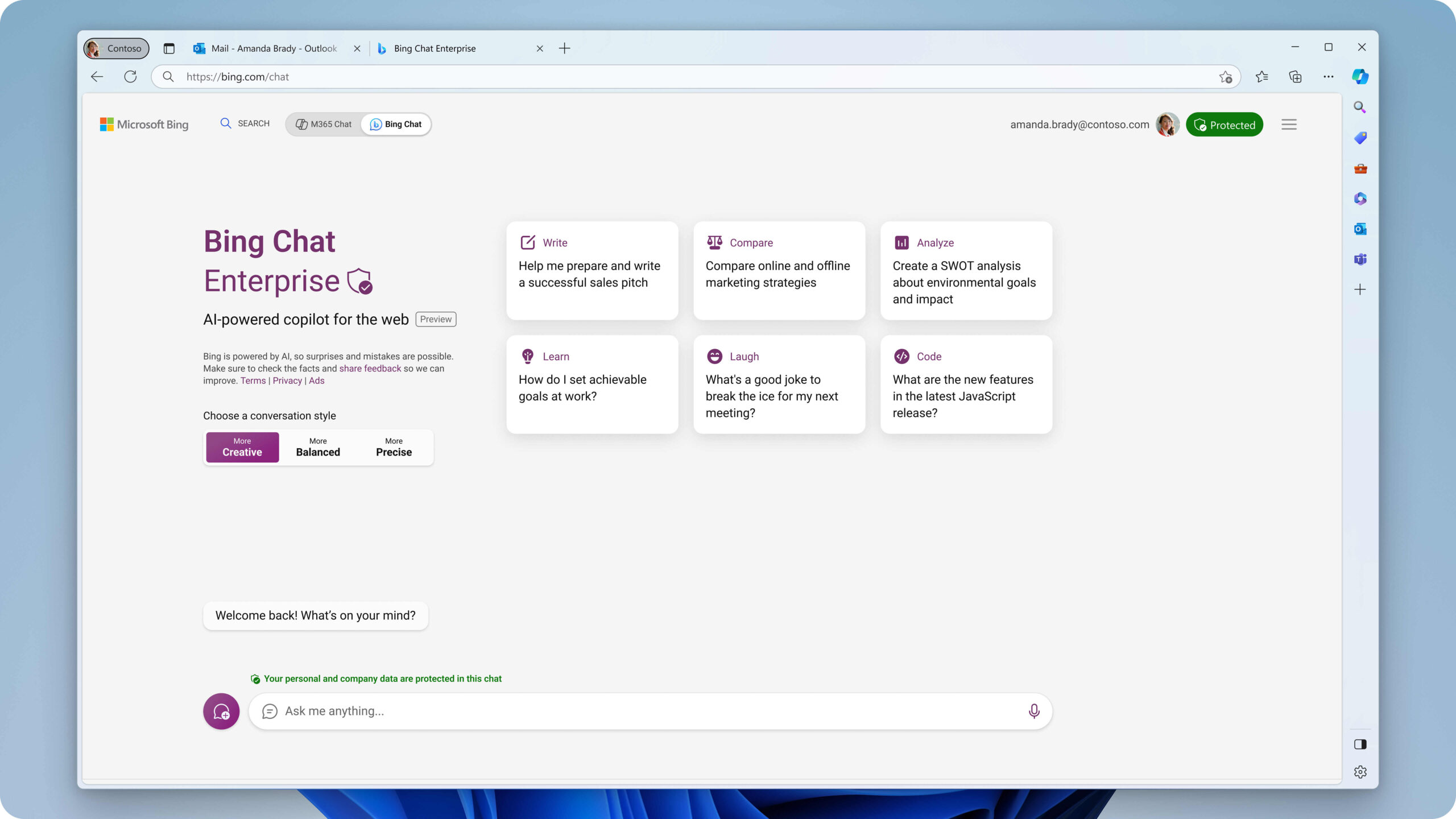
What is Bing Chat Enterprise?
Bing Chat Enterprise is your AI-powered copilot for the web. Microsoft assures that data is protected and will not leak outside the organization. Chat data is not saved, Microsoft has no eyes-on access to it, and it is not used to train the models.
Currently in preview, Bing Chat Enterprise is available via bing.com/chat and the Microsoft Edge for Business sidebar at no additional cost for customers who are licensed for Microsoft 365 E3, E5, Business Standard, Business Premium, or A3 or A5 for faculty.
Learn how to implement Bing Chat Enterprise here.
What is Copilot in Windows?
In May, Microsoft announced that Copilot would be available on Windows 11. This feature, available in preview from September 26 onwards, simplifies tasks and reduces cognitive load. It offers seamless accessibility through the taskbar and Win+C keyboard shortcut for assistance across all apps and screen sizes, whether at work, school, or home.
Looking to the Future…
With Microsoft 365 Copilot’s availability in the coming days, we will witness how the AI-powered assistant transforms the way we work. Embrace this technology, we look forward to a future of efficiency and innovation.
If your organization has questions about Copilot or Microsoft 365 licensing, please reach out to our experts at Opal Business Solutions. For businesses interested in Microsoft 365 administration, we also offer numerous packages through Opal 365 Administration.