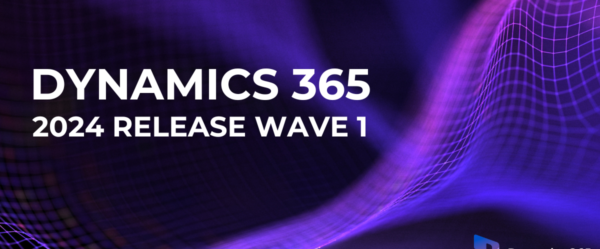In Dynamics 365, managing your sales quotes efficiently is crucial for maintaining accurate records and effective sales processes. Sometimes, you may need to reopen a Quote that was marked as “Won” and change its status back to “Draft.” In this blog post, we will guide you through the steps to achieve this using Power Automate, Microsoft’s cloud-based workflow automation platform.
Step 1: Open Dynamics 365 Log in to your Dynamics 365 instance using your credentials.
Step 2: Navigate to the Quote Entity in Dynamics 365 and open the Quotes section.
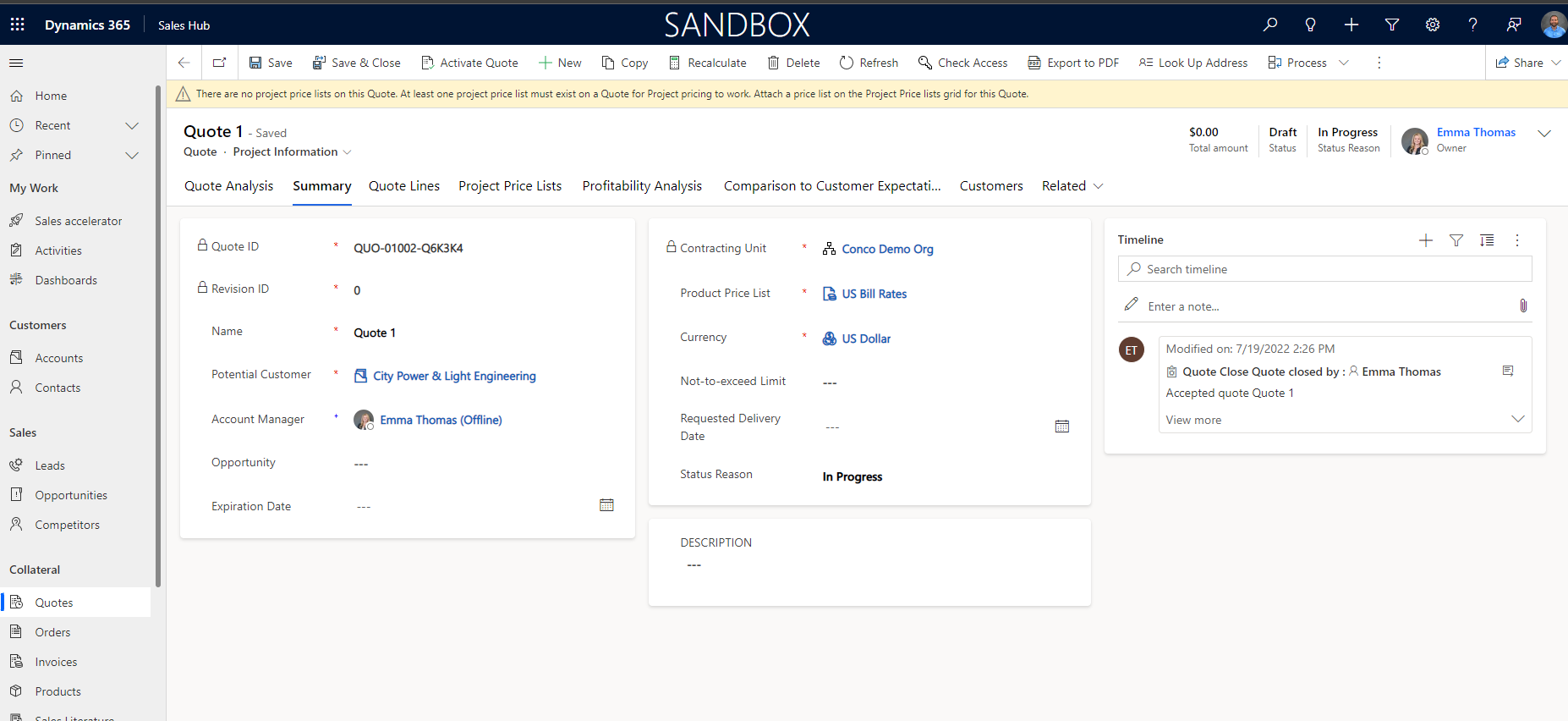
Step 3: Create a new Flow in Power Automate Click on the “…” (More Options) button on the command bar of the Quote entity. From the dropdown menu, select “Flow” and then “Create a flow.”
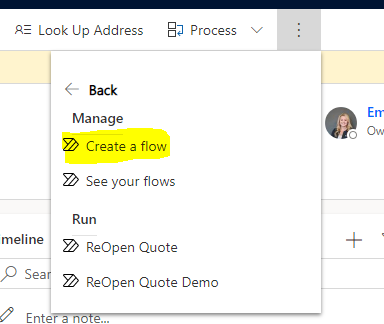
Step 4: Set up the Trigger In the Power Automate interface, you will see the trigger already populated with the “When a record is selected” trigger. This ensures that the flow is initiated from the Quote record you’re working on in Dynamics 365. The Flow may try and use the Legacy Dataverse connection, this does work for now. Click Continue.
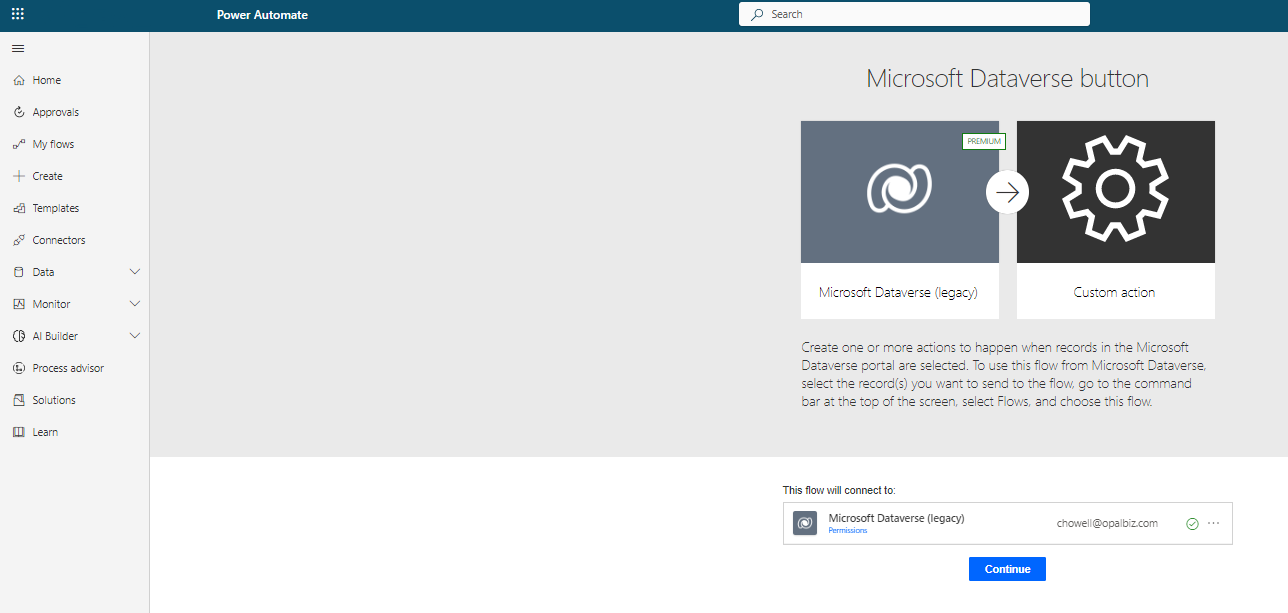
Step 5: Add an Action under Dataverse to Update a row by clicking on the “+” icon to add an action to the flow. Search for and select the appropriate action to update the Quote record. Configure the action to update the Quote status from “Won” to “Draft.” This typically involves specifying the Quote record and setting the “statuscode” field to the appropriate value for “Draft.”
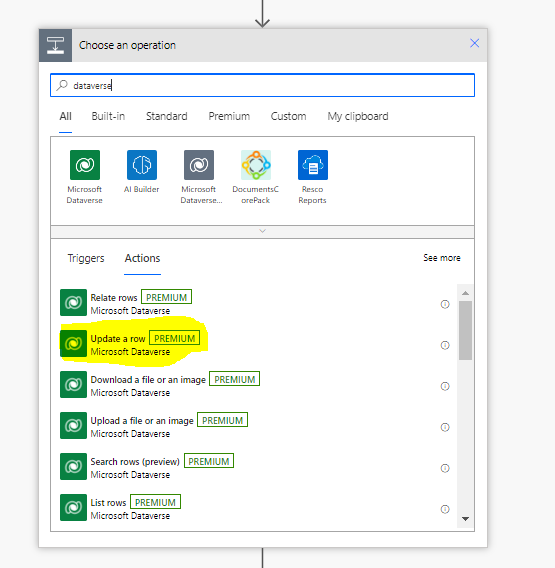
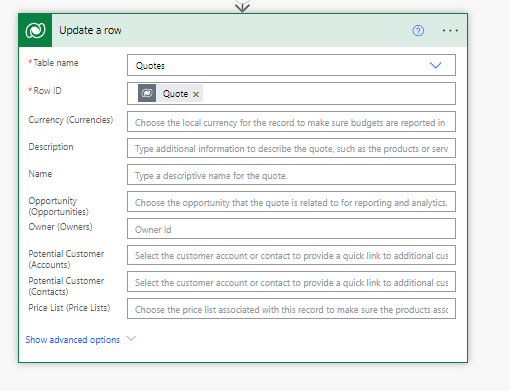
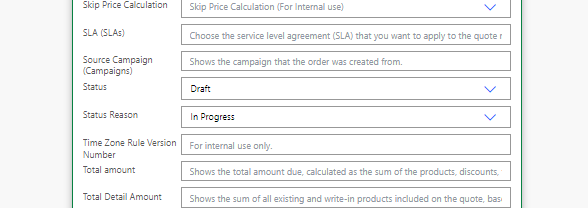
Step 6: Save and Test the Flow Give your flow a name and save it. Once saved, you can test the flow by reopening a Quote from Won to Draft. Open the Quote record you want to update in Dynamics 365, and the flow should trigger automatically, updating the status accordingly. When testing initially in Sales, you may need to refresh the screen a couple of times.
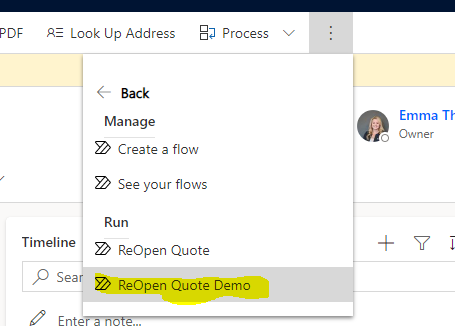
By following these simple steps, you can easily automate the process of reopening a Quote from Won to Draft using Power Automate in Dynamics 365. This automation helps streamline your sales processes and ensures that your Quote records are always up to date.
Our experienced team at Opal Business Solutions is ready to help your business improve processes with Microsoft solutions like Dynamics 365 and Power Automate. Fill out the form below to get in touch with our experts!