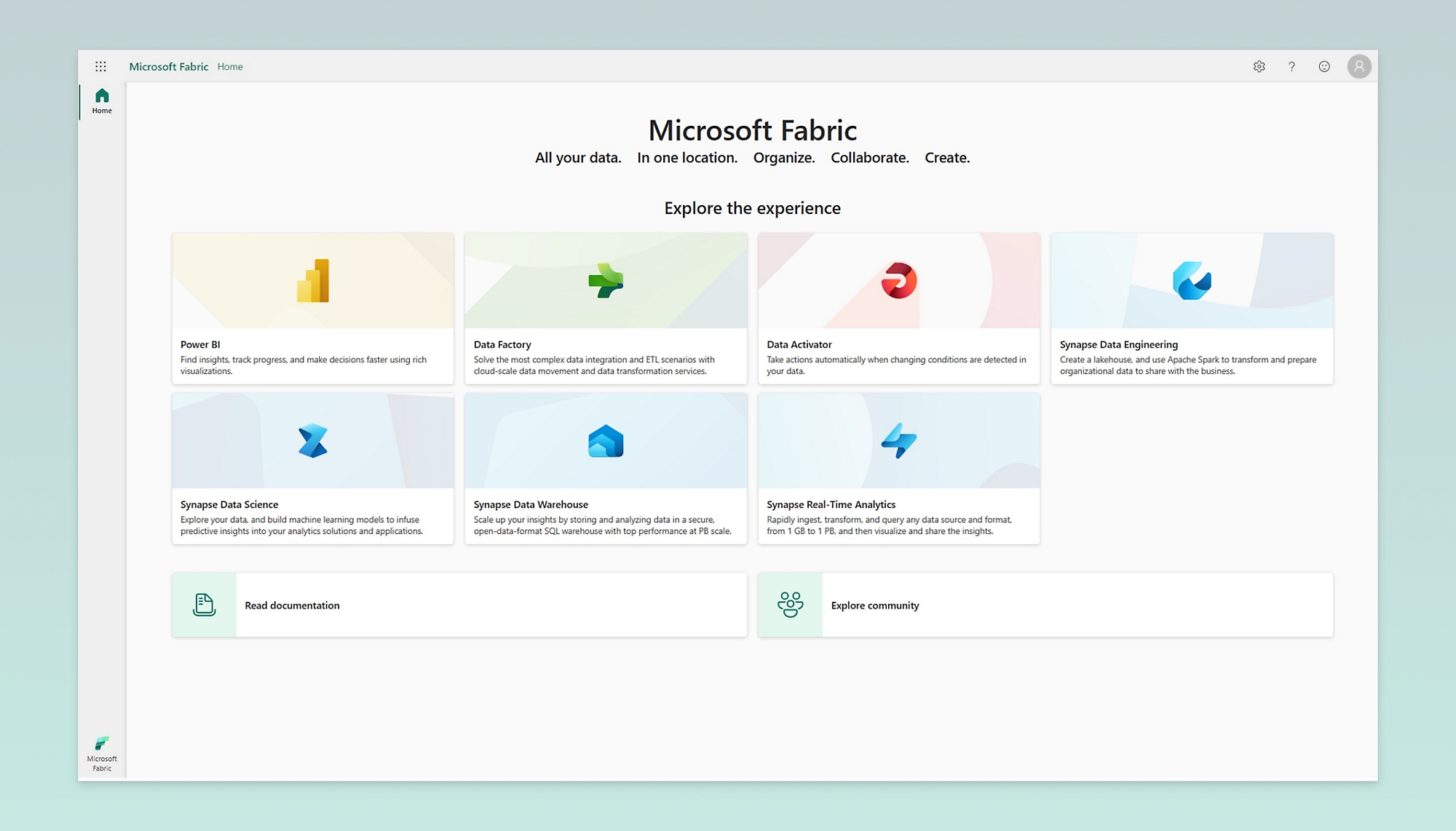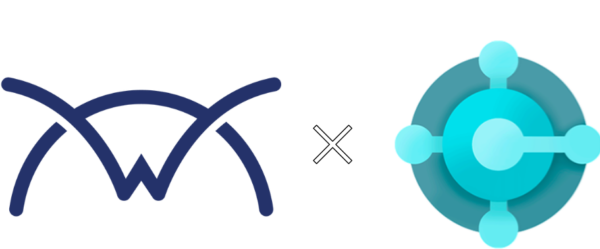At Microsoft Build, an annual flagship event for developers, Microsoft made some major announcements relating to the potential of AI and the future of its products.
Frank Shaw, Chief Communications Officer at Microsoft, says, “We talk about our goal to empower any developer to use any programming language, write code on any operating system and deploy applications anywhere. Now, in this new era of AI, where developers have even more choices, this continues to be our focus – democratizing our advancements in AI to help developers be more productive, providing tools and platforms to make developers’ lives easier and delivering services they can use today to create tomorrow’s intelligent apps.”
While there are many exciting announcements from this year’s event, we’re sharing our favorites here:
Microsoft Fabric
Microsoft Fabric is an integrated and simplified analytics solution that combines Power BI, Data Factory, and the next generation of Synapse. It offers a unified software-as-a-service (SaaS) platform for enterprise-grade analytics workloads. Fabric aims to provide customers with an affordable and easily manageable modern analytics solution in the AI era. It brings together various experiences, such as data integration, engineering, warehousing, science, real-time analytics, observability, and business intelligence, in one place. This comprehensive approach enhances productivity for all data professionals and workloads.
Source: Microsoft
AI Plugins
Microsoft has announced its adoption of the open plugin standard introduced by OpenAI for ChatGPT. This enables interoperability between ChatGPT and Microsoft’s copilot offerings. Developers can now create plugins that work across various platforms, including ChatGPT, Bing, Dynamics 365 Copilot, and Microsoft 365 Copilot. The same plugin standard will also be interoperable with AI apps built on Azure OpenAI Service. This allows developers to build user experiences that enable natural language interactions with their applications.
Windows Copilot for Windows 11
Windows has introduced Windows Copilot, making it the first PC platform to offer centralized AI assistance to users. With the integration of Bing Chat and a range of first- and third-party plugins, Windows Copilot aims to enhance user productivity by allowing them to focus on their ideas, projects, and collaboration rather than wasting time searching for and navigating multiple applications.
Windows Copilot provides personalized answers and facilitates actions within Windows 11, such as adjusting settings, playing specific playlists, or opening relevant apps. It leverages Bing Chat, web knowledge, and contextual information from a user’s applications to offer highly relevant responses.
Windows Copilot can be docked in a side pane, remaining visible alongside any of the user’s apps, ensuring constant availability for assistance regardless of the user’s current task or activity.
Expect the preview in June!
 Source: Source: Microsoft
Source: Source: Microsoft
AI in the Microsoft Store
Microsoft Store on Windows is introducing new features and tools to empower developers to reach new customers in the vast ecosystem. These features include:
- AI Hub: A dedicated section within Microsoft Store on Windows that curates the best AI experiences built by developers and Microsoft. It offers users a simple way to discover, learn, and experience the benefits of AI. Developers can submit their AI experiences to the Microsoft Store.
- Microsoft Store Ads expansion: Microsoft Store Ads will expand in two significant ways. It will serve more than 150 regions, supported by Microsoft Advertising, and will be available in Bing search results. Developers will have a new premium location called the spotlight section in Microsoft Store on Windows to promote their content using videos.
- AI-generated review summary: AI technology will analyze and compile app reviews into a concise summary, making it easier for customers to scan and discover new content. This feature will be available soon.
- AI-generated keywords: Developers will have access to AI-generated smart keyword suggestions, enabling them to reach more customers and improve the SEO of their product description pages.
- Restore Apps: When users transfer to a new Windows 11 device, their app icons will automatically be pinned in the same location as before, whether in the start menu or taskbar. This familiarizes the new device and helps developers retain customers. This feature is currently in preview for Windows Insiders.
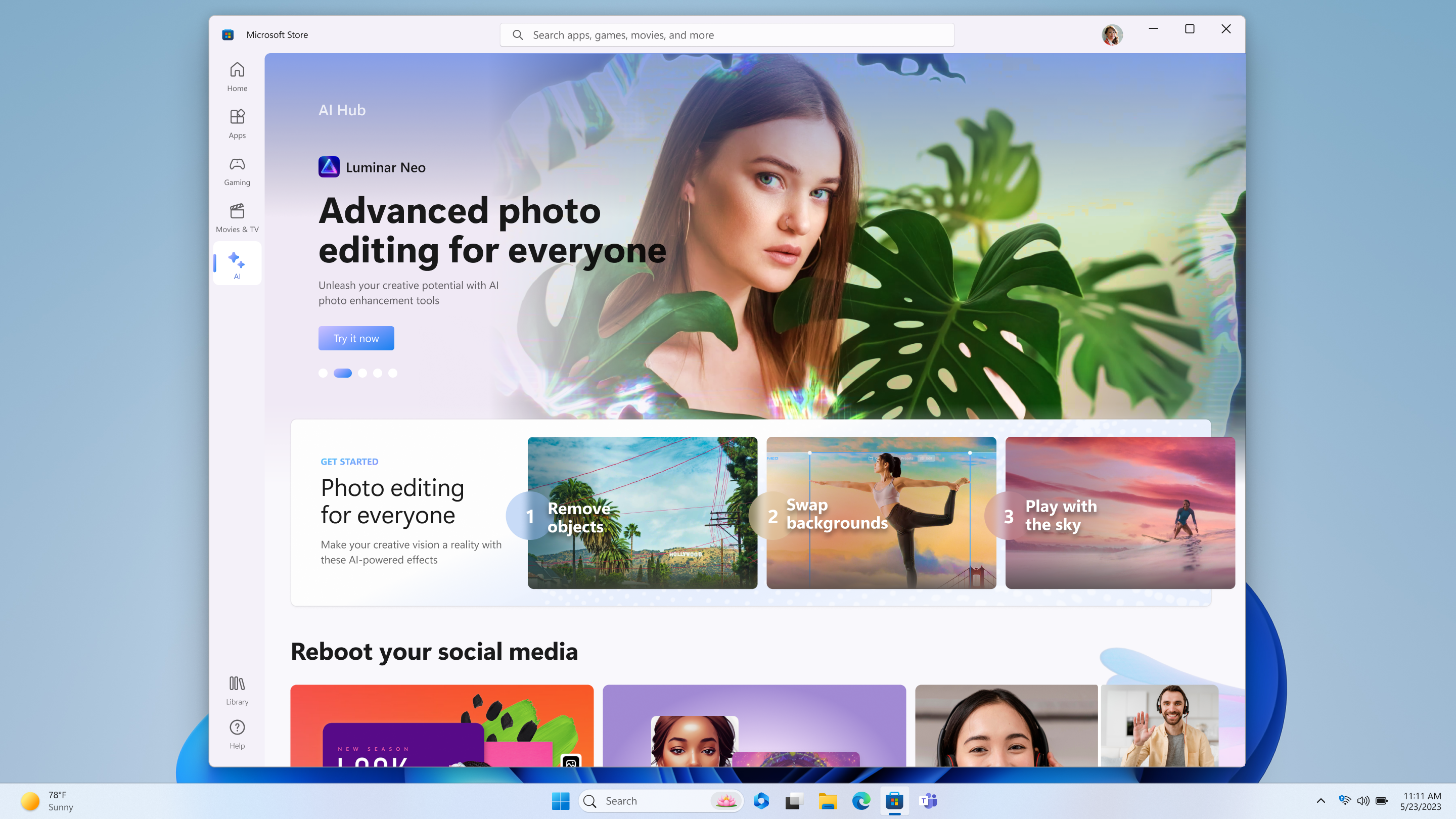
Source: Microsoft
Microsoft Dev Box
Microsoft Dev Box, set to be generally available in July, introduces several new capabilities aimed at enhancing the developer experience and boosting productivity. These capabilities include:
- Starter Developer Images: Ready-to-use images are available in the Azure Marketplace, providing development teams with a foundation that can be further customized to meet specific needs. These images are generally available.
- Developer Portal: A specialized developer portal allows developers to view, manage, and create dev boxes for all their projects. It also enables the management of environments in Azure Deployment Environments. This feature is generally available.
- Customization with Configuration-as-Code: Dev teams can customize their dev boxes further using configuration-as-code files in git source control. This allows them to tailor base images without requiring assistance from administrators. This feature is currently in preview.
- Visual Studio Enhancements: Visual Studio introduces features and integrations to expedite setup and enhance performance on Dev Box. These include Visual Studio cache inclusion within Dev Box images, single sign-on across Dev Box and Visual Studio, improved performance over Remote Desktop Protocol (RDP) connections, and support for storing JSON files. Some features are available now, while others are in preview.
- Dev-Focused Features in Windows: Windows provides new features specifically designed to enhance the developer experience on Dev Box. These include Dev Home, Dev Drive, and Winget Configuration. These features are currently in preview.
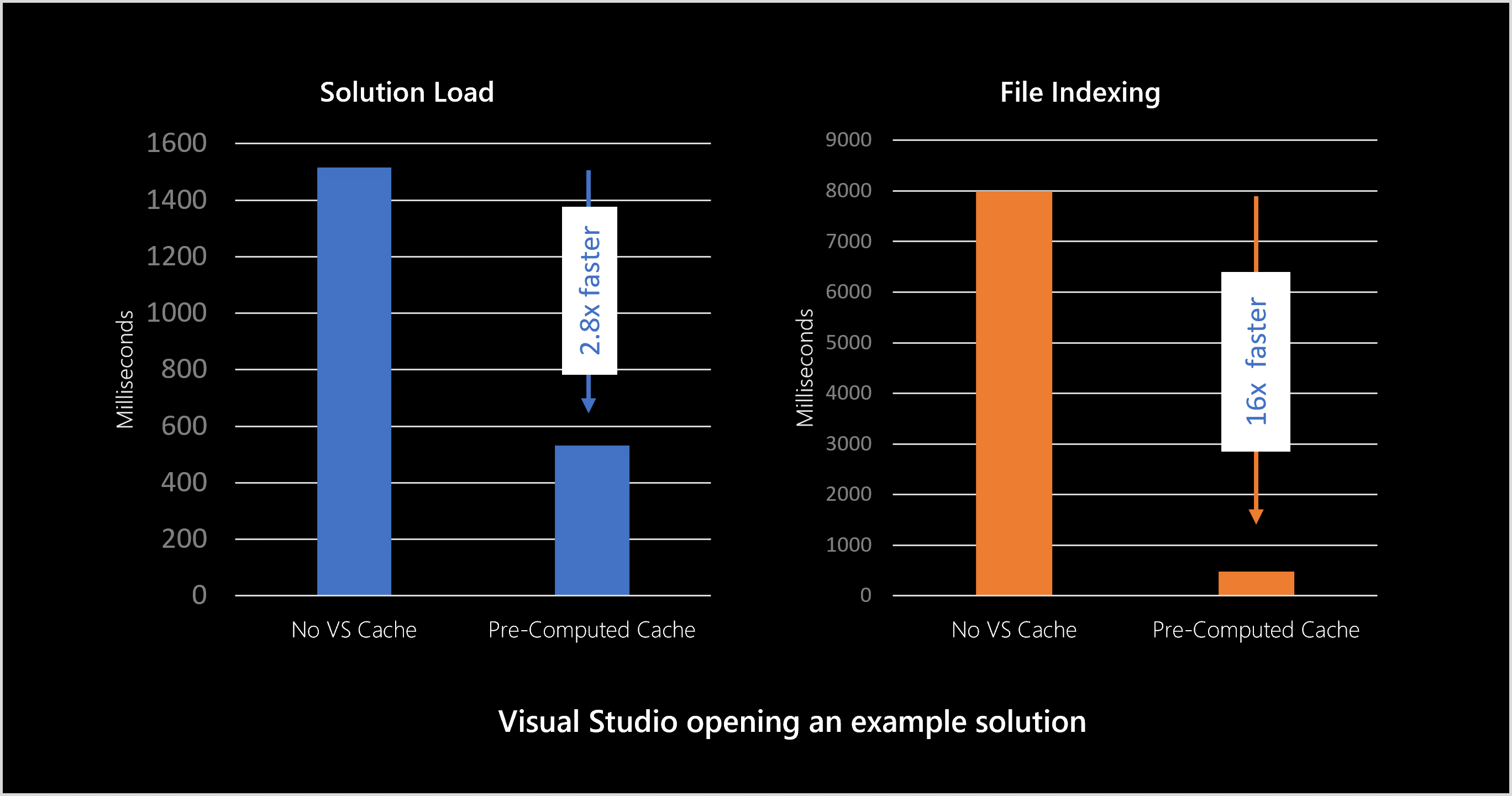
Source: Microsoft
Want to see more announcements from Microsoft Build? Follow us on LinkedIn, Facebook, Instagram, and Twitter for the latest news!
If your business is ready to improve processes with Microsoft solutions, reach out to our experienced team at Opal Business Solutions. Fill out the form below!