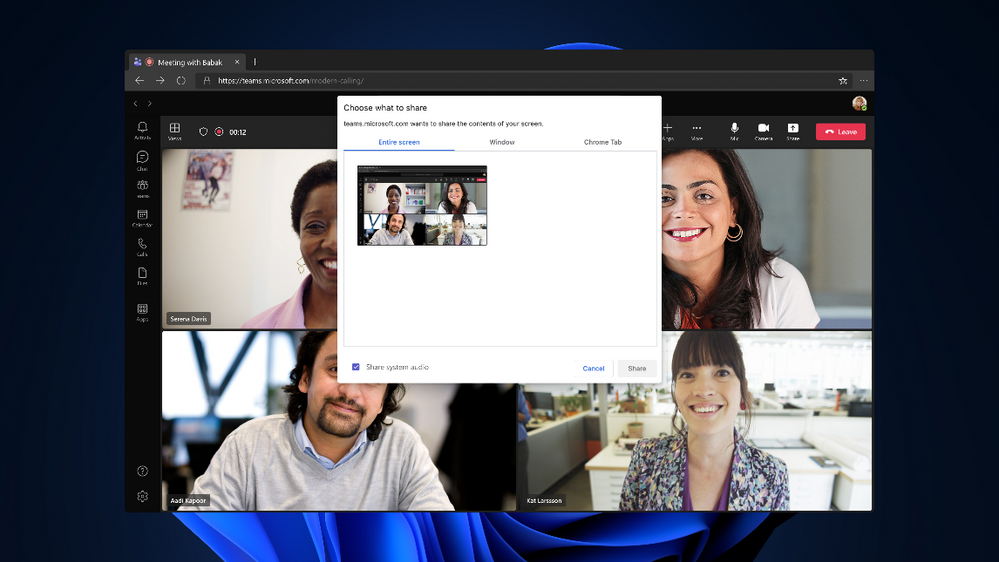It seems like every day there’s a new Microsoft Teams feature available, and that’s a good thing! Microsoft is always adapting to what Teams users need to get the best experience. Here are some of the newest features that rolled out in April 2022.
MEETINGS
- Join meetings across clouds – Commercial users can join meetings in GCC, GCC-High, and DOD clouds from their desktop
- Notification drawer for iOS – Users can preview, collapse, and clear all notifications during meetings with one tap using the Clear all button
Source: Microsoft
- Share system audio – Web users can now include audio when sharing their desktop or window during a Teams meeting
Source: Microsoft
- Move and resize presenter video – Presenters can choose whether to show up on the left or right side of the content and resize their video feed while automatically adjusting content size
CALLING
- Call Outlook contacts – Your Outlook contacts with a phone number associated will be available in the contact drop-down selection for calling scenarios
- Admin configuration of call forwarding – Admins can configure call forwarding settings on behalf of users in their tenant through the Teams Admin Center or through the Teams PowerShell Module
CHAT AND COLLABORATION
- Text prediction for Teams mobile – Editor Text Predictions anticipates your writing and suggests a suitable word or phrase inline
- Power Automate templates – Select Microsoft provided team templates will include a new Power Automate tab where you can find a variety of Power Automate flow templates that support a template type
Source: Microsoft
- Suggested replies in chats – Suggested replies in Teams chat now in desktop uses assistive AI to create three short authentic responses based on the context of the previous message
- Power Automate approval requests – Files that are uploaded within the Power Automate portal will now show within the view details window of an Approval request within Teams
Any questions about Microsoft Teams? Want to work with a Microsoft Gold Partner? Our team at Opal is ready to help you implement the most effective solutions for your business. Click below to learn more about Teams and our licensing!