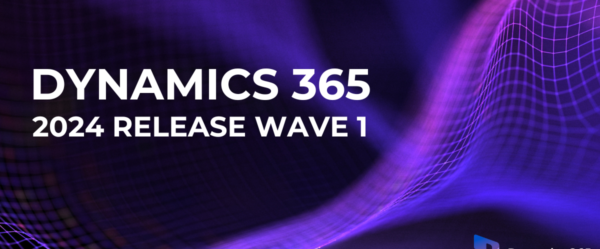Every organization has unique needs that need to be met. Sometimes the solution comes in the form of software programs, outside services, or applications. Microsoft Power Apps makes it simple for organizations to build and implement mobile or web apps that will solve business challenges.
What is Power Apps?
Microsoft Power Apps provides a rapid development environment where users can build custom apps. The differentiating factor of Power Apps is that it’s not exclusively designed for developers; non-technical employees can easily familiarize themselves with the tools and start building.
Features
Power Apps comes with many helpful, accessible features for all users.
- Pre-built, customizable templates
- Over 200 connectors to integrate data & systems
- Use the built-in Microsoft Dataverse to store data and model processes and business logic
- Drag-and-drop interface
- AI Builder
- Add process automation with Microsoft Power Automate
How does it work?
The first step that needs to be taken before using Power Apps is establishing a clear concept of your app’s functionality and design. From there, you can choose which development approach you want to take. Power Apps gives you two options: designing a Canvas App or Model-Driven App. Let’s talk about what these options entail.
Canvas Apps start with your user experience. Similar to an actual canvas, you have the flexibility to arrange the user experience and interface to match your vision. Canvas Apps allow you to get creative and turn your blank canvas into a functional application. You can also start building your app from data within Microsoft locations such as a SharePoint list or Power BI dashboard. With Power Apps, you can create your app:
- From data
- From a sample
- From a Dataverse source
- From a blank canvas
- Via AppSource
Model-Driven Apps are exactly what they sound like: model-driven. You start with your data model and build on top of it on the Power Apps site. Users typically utilize information stored in the Dataverse to configure forms, business rules, and process flows. Microsoft says that these apps automatically generate great UI that’s responsive across devices.
Custom pages are a new feature for Model-Driven Apps (currently in public preview). This allows you to use a page with the same flexibility that a Canvas App provides. Custom pages allow complete control over page layout, out-of-box controls and custom components, Power Apps connectors, and low-code authoring.
What apps would help my organization?
Power Apps can be used to create simple or complex solutions. Common apps built within the platform involve collaboration, reporting, workflow, automation, etc. A few uses for Power Apps include:
- Employee onboarding apps
- Service request apps
- Expense approval apps
- Crisis communication apps
- Marketing automation apps
- Field service apps
- Scheduling apps
- Communication and announcement apps
Using Microsoft Power Apps to build apps can reduce development costs and improve your organization’s overall efficiency. Instead of jumping into Power Apps with no experience, let our team at Opal Business Solutions get you started! We’re a Microsoft Gold Partner with the expertise and skills to have you developing apps in no time. Click below to learn more.