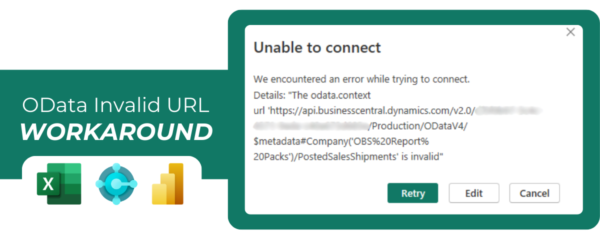With the launch of Microsoft Forms, this easy- to use tool allows businesses to create internal or external surveys, quizzes, and polls to collect more information for customers, employees, and partners.
You can create a survey or form in minutes with no training needed. Respondents can fill out the form using any browser and you don’t have to download a separate app.If you’re already using Office 365, you have access to Microsoft Forms.
To add a new form, simply click New Form

To create new questions, click the + sign
- Choose from Choice, Text, Rating or Date questions

- Even change the theme of the form/quiz

- Be sure to specify if you would like to allow anyone with the link to respond OR only people in my organization
- You can send these forms by
- Send a form Link to others
- Send a form QR Code
- Embed in a webpage
- Invite others to view your form or quiz through Email

To view responses from your form, click the response tab
- This tab allows you to view how many responses, average time to complete and the status
- If you wish to view the results in Excel, all information will be exported