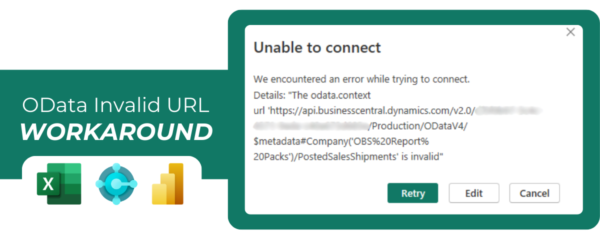If using the web viewer in Management Reporter, with the print destination set to the Screen, you may notice an issue where only the first page of a report will print.
The issue reported in known by Microsoft and a software patch is necessary to fix it. Below is Microsoft description of the issue:
KB 2855679: Only one page is printed from a report if printed from the report viewer (screen as print destination)
Microsoft Dynamics AX 2012
Fix type: Kernel hotfix
Until the hotfix is applied, there are two ways around this issue:
- Export the report to a PDF file and print.
- When running report, change print destination to the printer.