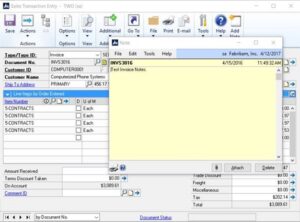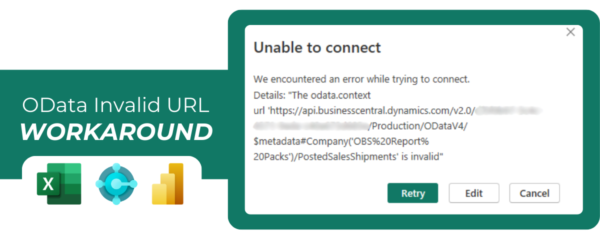In a terminal server environment where Dynamics GP is deployed as a remote app and users have dual monitors, you may encounter an issue with Dynamics GP OLE notes not appearing. This typically happens when a user opens the notes window, moves it between monitors, or resizes it within their session. GP or Windows remembers the last position and size of the window. As a result, when another user tries to access notes, the window may open off-screen or in a hidden location. If you experience Dynamics GP OLE notes not appearing, press Alt + Spacebar + X to maximize the window. This will bring it into view so it can be resized and repositioned.