In organizations where instantaneous group communication is required, a walkie-talkie-like device has always been a useful tool. Quick, efficient chats with coworkers help get tasks done and problems solved in half the time. Need to check the inventory on an item? Call security? Walkie-talkies eliminate the need to move from wherever you’re working. Microsoft is making this communication even easier with its Walkie Talkie application for Microsoft Teams.
The app provides teams with instant push-to-talk (PTT) communication using their phones. All you need is WiFi or cellular internet connectivity. Simply open the Teams app, tap Walkie Talkie in the navigation bar, connect to a channel, and press Connect. From there, all you have to do is press and hold the button to speak and release the button to listen.
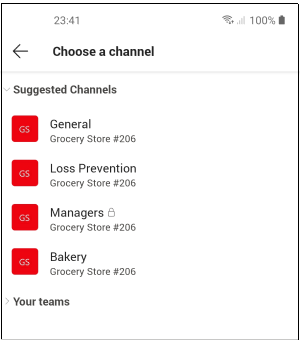

Source: Microsoft
The Walkie Talkie app for Teams is now available on Android and iOS. Want to communicate without touching your phone? You can purchase the following devices, which have a dedicated PTT button:
- Headsets
- Wireless headsets (iOS & Android)
- Wired headsets (Android only)
- Rugged Android phones
- Samsung Galaxy XCover Pro, Galaxy XCover 5, Galaxy Tab Active 3
- Zebra TC5x, TC7x, TC2x, EC5x, EC30, MC3300, MC9300
Need help deploying Walkie Talkie, adding it to your app list, or getting access to Microsoft Teams? Start a conversation with one of our team members at Opal Business Solutions. We are a Microsoft Gold Partner with the expertise and skills to provide hands-on assistance. Click below for more Teams info!






